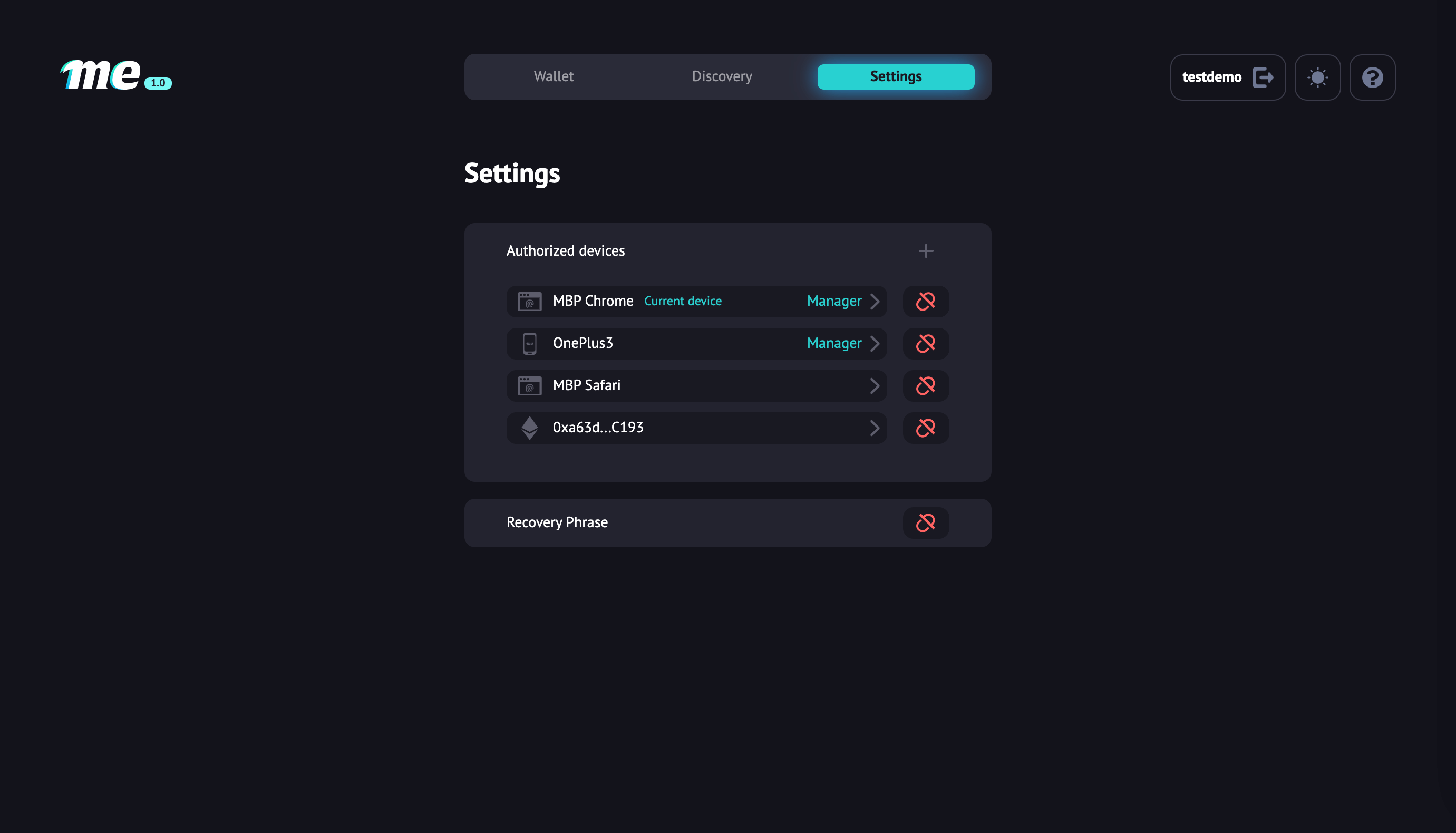Connect Ethereum wallets
On other public blockchains, let's say Ethereum, you have to register a wallet supporting Ethereum, and then you can connect applications built on Ethereum. As for ME, you can have your own identity just by connecting any one of Ethereum wallets to ME. That means you do not need an ICP wallet first to access applications on Internet Computer.
Let's show how it will be done. The following is supposing that you are logged in with your device.
Connect a new wallet
STEP 1: Click 'Add' button.
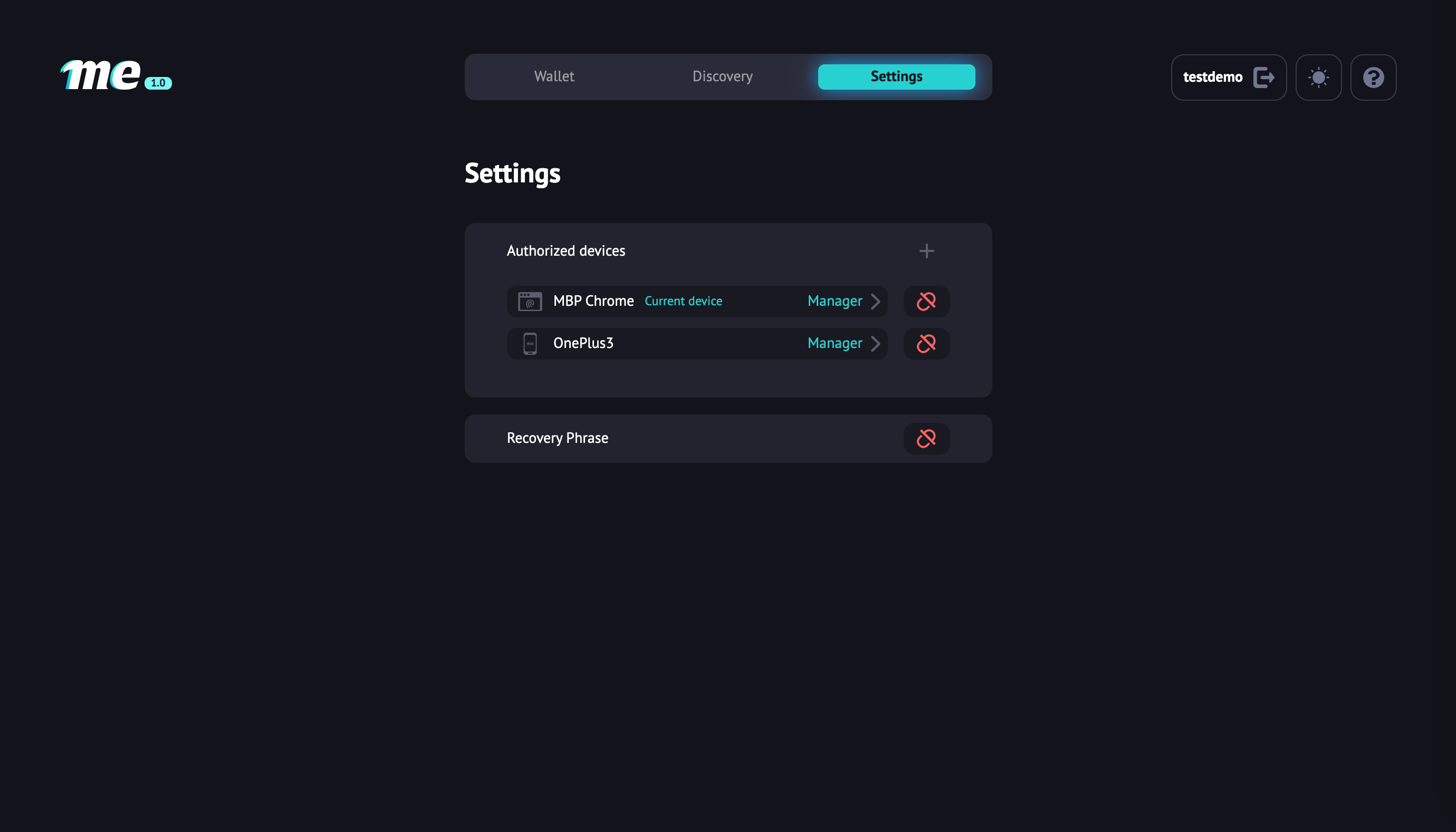
STEP 2: Choose device type.
Please Choose Ethereum Wallet and proceed.
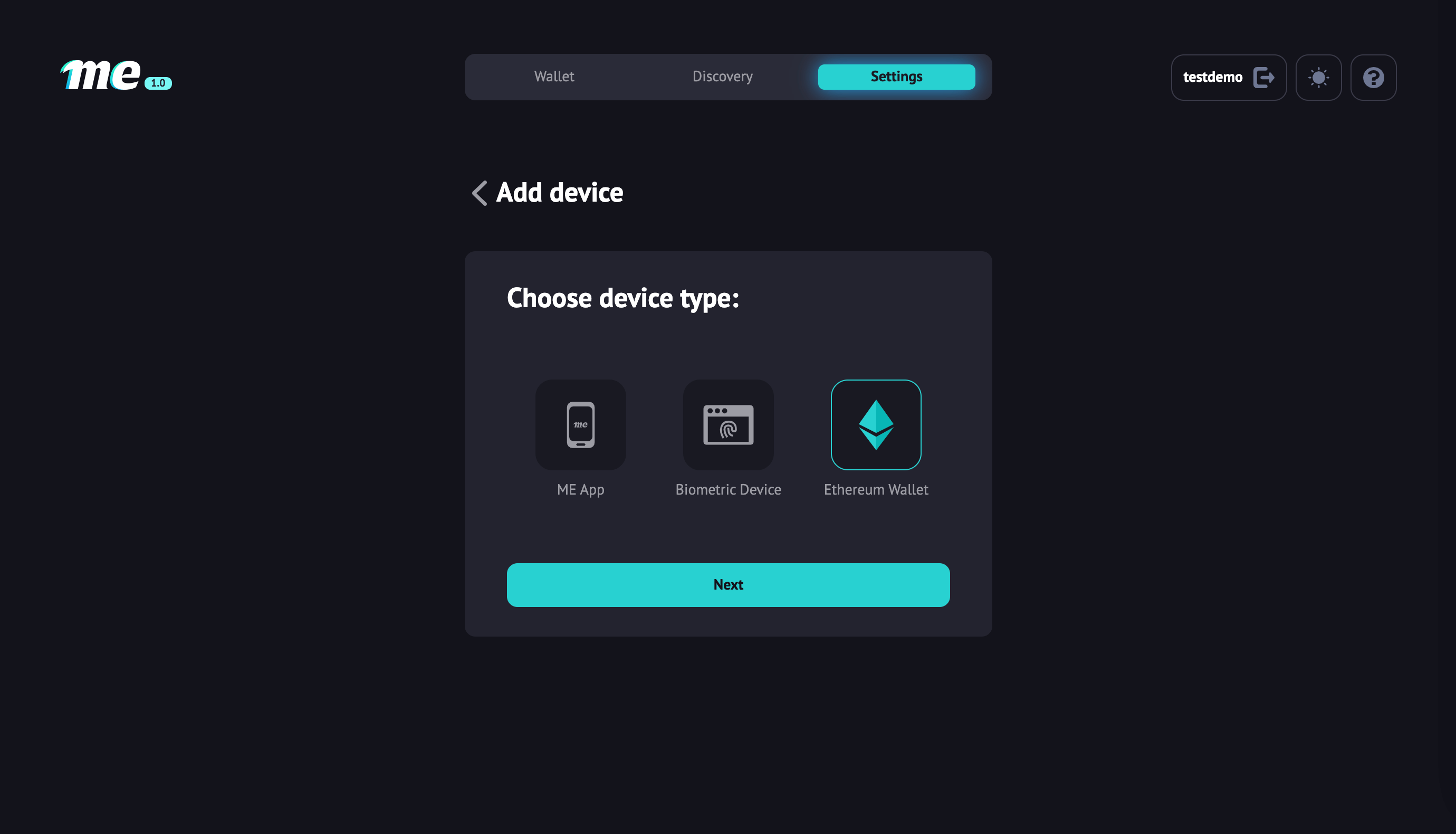
STEP 3: Unlock your wallet.
Unlock your Ethereum wallet and enter your password which you will use to sign in ME.
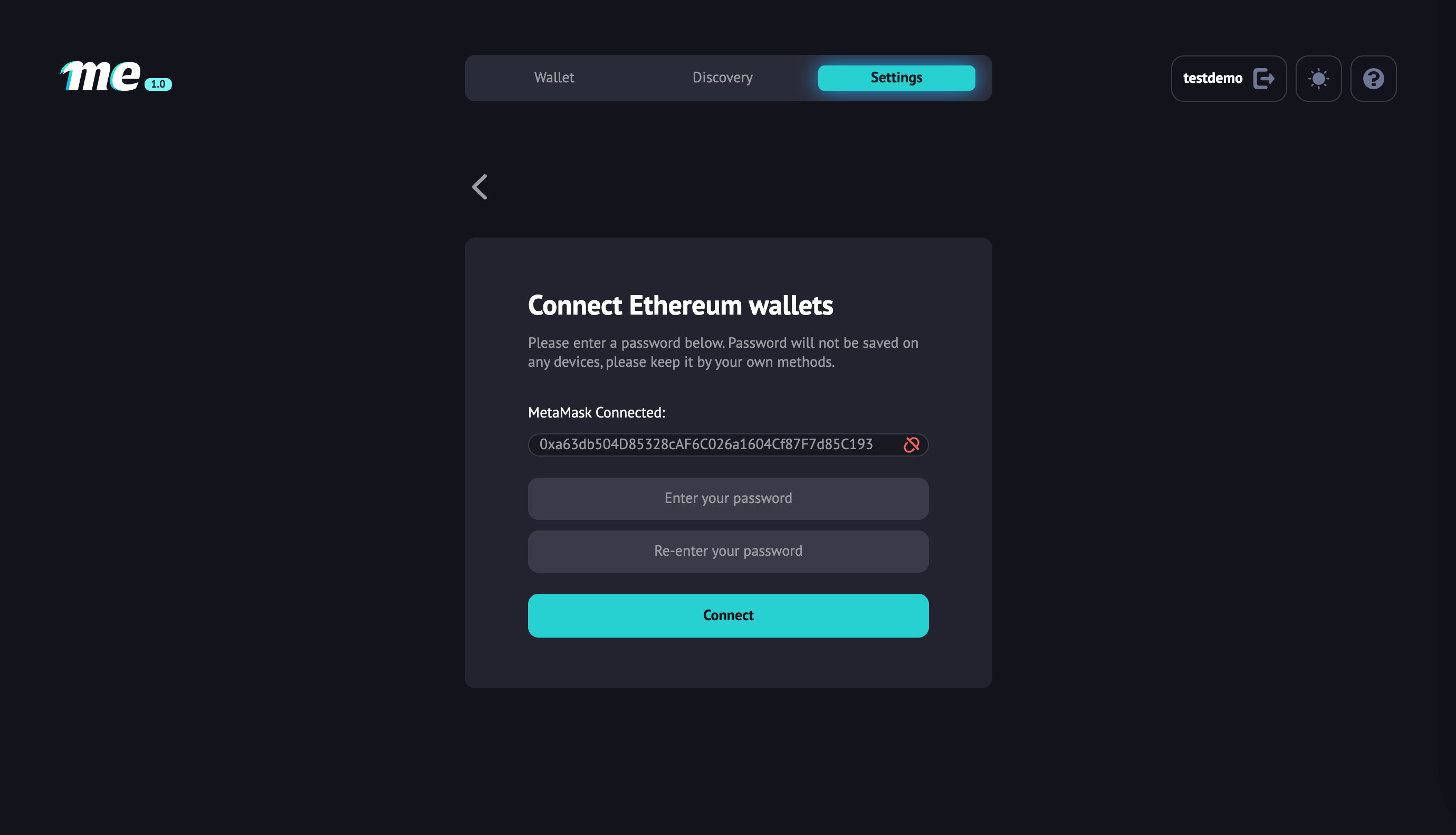
STEP 4: Sign the message.
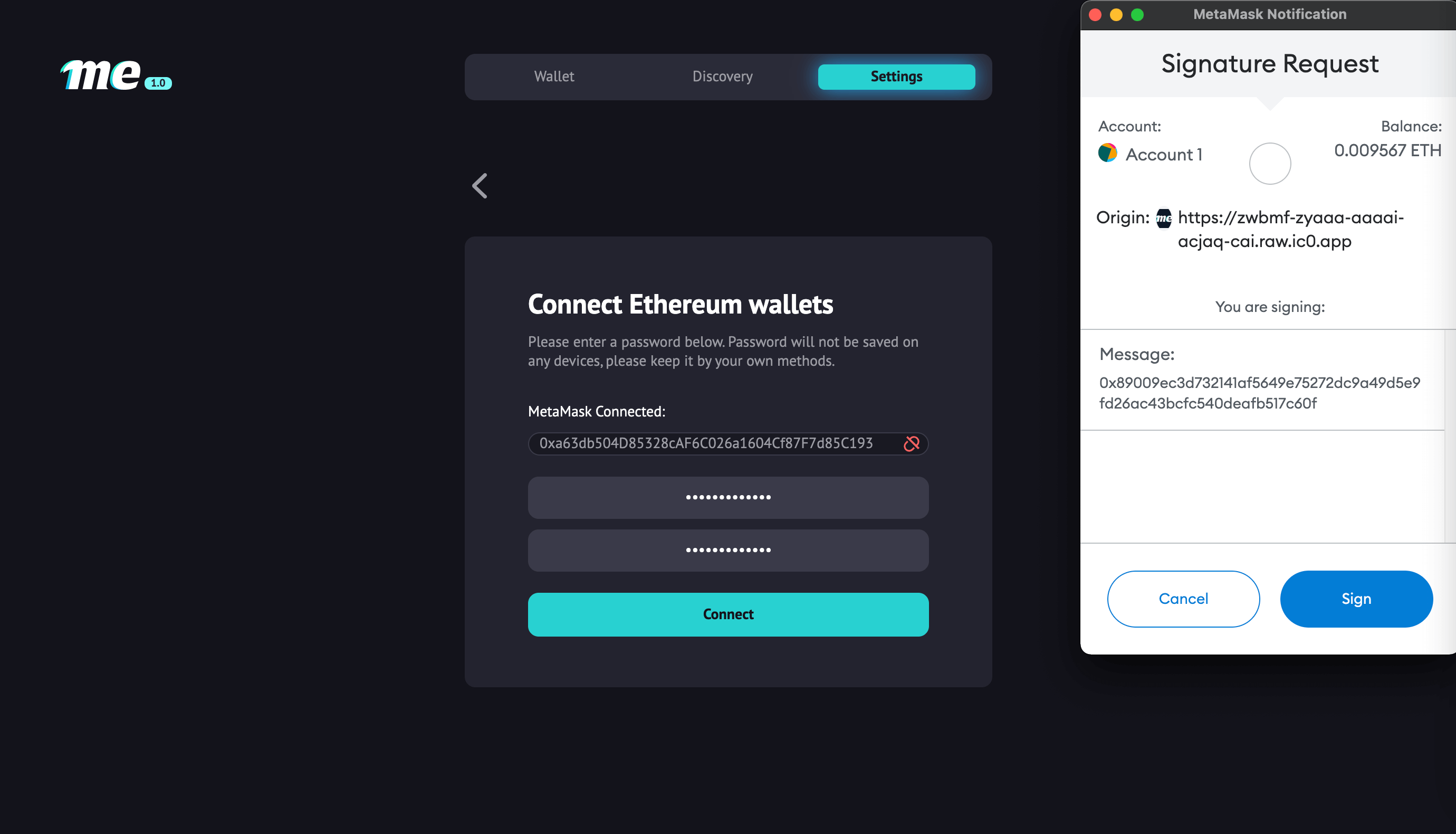
STEP 5: Voilà 🎉
The list will be refreshed in a few seconds.